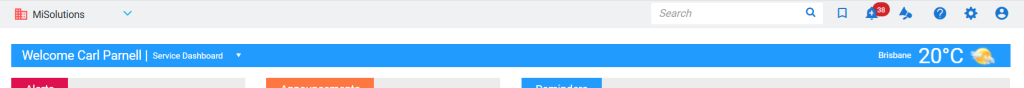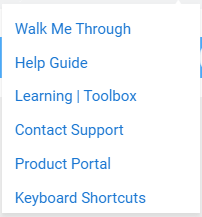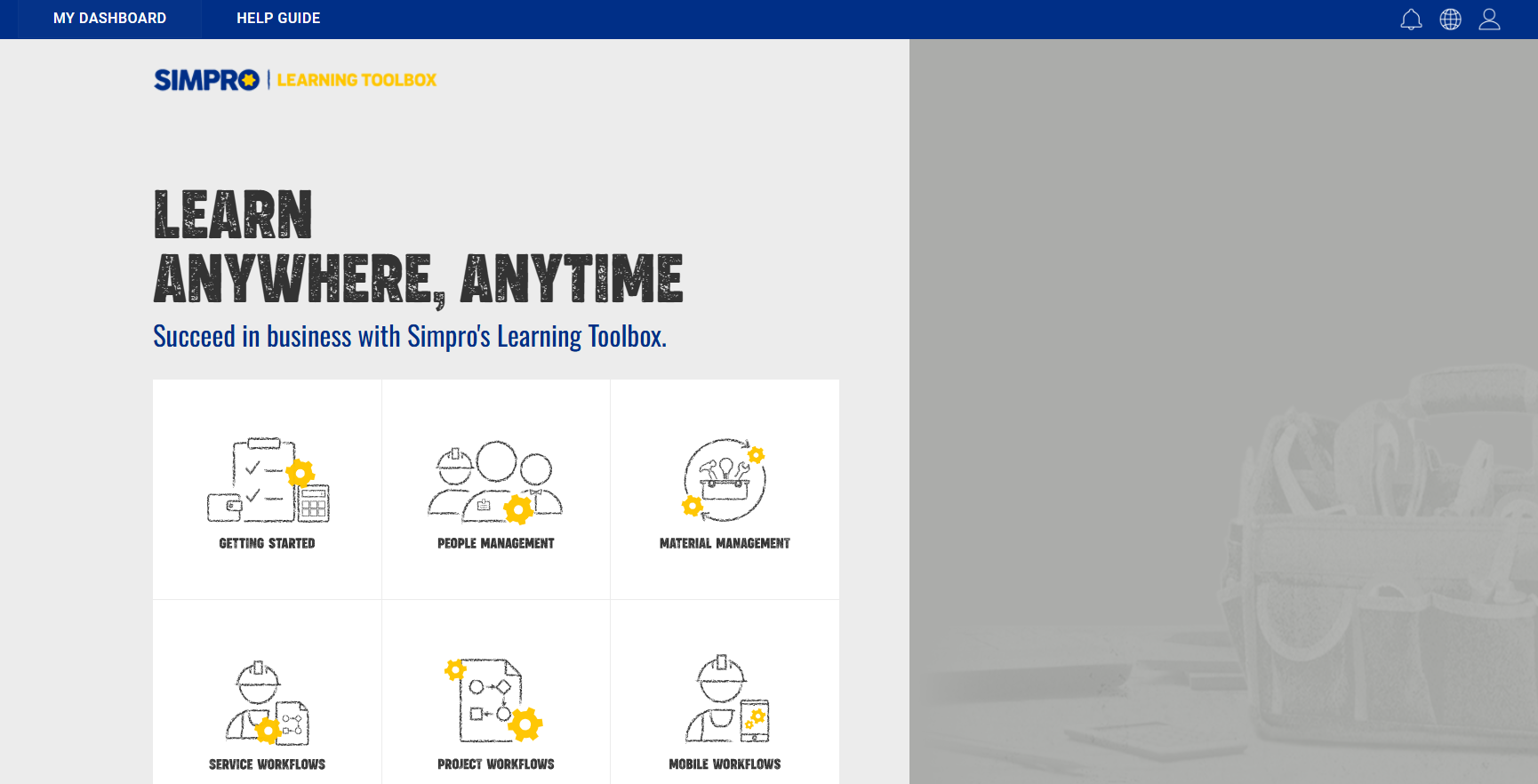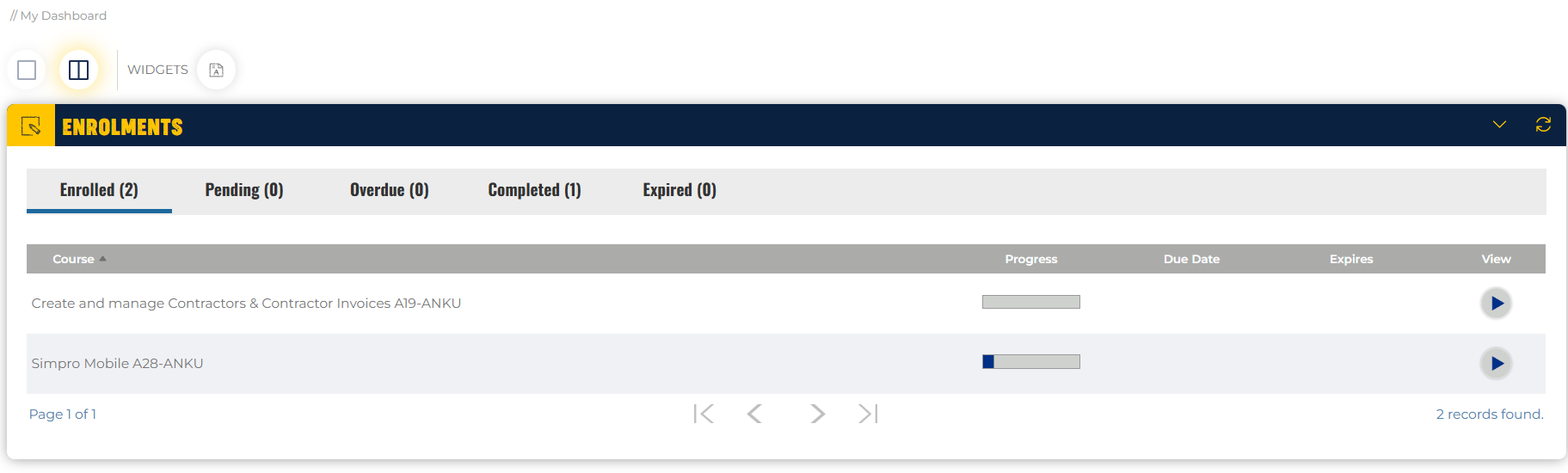SimPro Mobile Training Course Overview
This course provides comprehensive training to enhance your understanding of the features and functionality of SimPro Mobile.
Developed by SimPro, the course offers an extensive, well-structured curriculum, including assessments to reinforce knowledge. There was no need to modify or extract the content, as it is already thorough and expertly designed.
Registration Process
Before accessing the course, someone with administrative access to SimPro Desktop must register your details in the Learning Toolbox Program. This program is available through the Support Icon located at the top-right corner of the SimPro interface.
Please note that after registration, it may take up to 24 hours for your credentials to be approved. We recommend planning accordingly, as same-day course access may not be guaranteed.
Course Enrollment
Once approved, you can log into the Learning Toolbox and enroll in the SimPro Mobile Learning Course. Enrollment is immediate, and the estimated completion time is approximately 2 hours and 40 minutes.
Course Structure
- Mandatory Modules: Highlighted in Red
- Optional Modules: Highlighted in Blue
We encourage completing all modules to maximise your understanding, though only the mandatory ones are required for certification.
If you have any questions or encounter issues during the registration or enrollment process, please reach out to your administrator for assistance.
DO NOT CLICK START BUTTON THE MODULES ARE NOT THROUGH THIS SITE ONCE REGISTERED YOU CAN ACCESS THE PORTAL THROUGH https://learning.simprogroup.com/
Simpro Mobile | Service E0077-AN00 topics covered:
- Basic Simpro Mobile navigation
- Manage the Service Schedule
- Times page
- Clock on / off
- Schedule Activities
- Job Overview
- Complete Jobs and Quotes
- Building and Presenting Options
Simpro Mobile | Invoicing and Payments E0078-AN00 topics covered;
- Invoicing in Simpro Mobile
- Setup billing for Simpro Mobile
- Set up Square for Simpro Mobile
- Add Billable Labour and Materials
- Create an Invoice
- Process a Payment
Simpro Mobile | Quote and Sales E0076-AN00 topics covered:
- Navigation of Simpro Mobile
- Sales Agenda
- Drafts
- Create new Jobs and Quotes
- Update existing Jobs and Quotes
- Build Options
- Present Options
Simpro Mobile | Timesheets E0075-AN00 topics covered:
- Simpro Mobile navigation
- Timesheet module settings
- Timesheet Agenda
- Create Time Blocks
- Clock on and off
Simpro Mobile | Assets E0079-AN00 topics covered:
- View assets
- Test assets
- Add assets
- Manage assets
Simpro Mobile Stock Module E0180-ANKU topics covered:
- Introduction to the Stock Module
- Stock Module Setup
- View a purchase order
- Create a purchase order
Simpro Mobile | Audits E0080-AN00 topics covered: – Mandatory for the purpose to understand the process behind Audits and the importance of RA/JSA/SWMS
- Add questions to audits
- Use audit templates
- Preview audits in Simpro Premium
- Audit groups
- Create an audit
- Audits in Simpro Mobile
- Audit forms
- Completed audits
Simpro Mobile | Task Module E0198-AN00 topics covered:
- Navigation of Simpro Mobile
- Tasks Module Setup
- Tasks Module
- Tasks Module Workflow
After Completion of the mandatory modules please send a screen capture of your passed completion for those modules to hr@misol.com.au
-
Click the “?” Icon
-
Click on Learning | Toolbox – Register the user’s details
-
Once registered the User can click on SimPro Mobile Card like below or My Dashboard if already enrolled
-
If enrolled already click on the course as exampled below and continue.